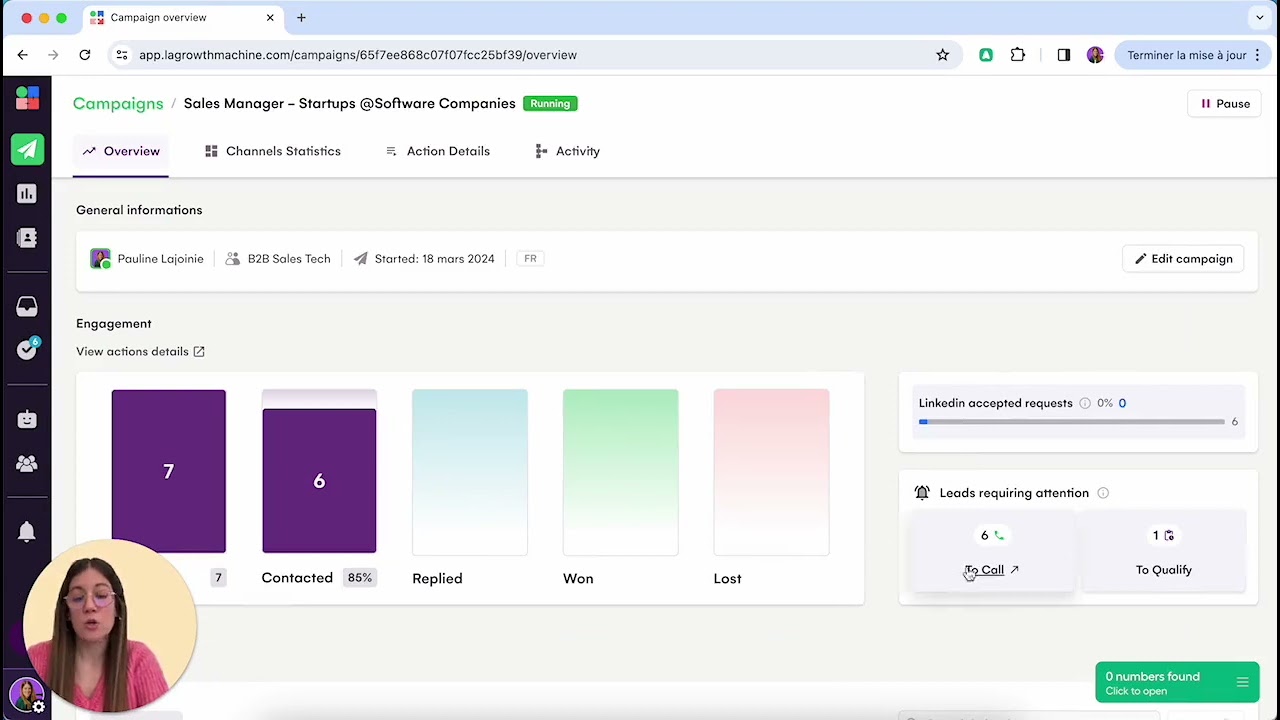When automation rhymes with ultra-personalization ![]()
We know that when it comes to reaching a high-potential audience, adding a little personal touch can make all the difference.
Today, it’s possible! With Call Tasks, you can take personalization to the next level, while continuing to automate time-consuming processes!
How does it work?
- Add a “Call” block to your sequence. Here you can add a call script as a guide.
- Launch your campaign.
- When it’s time to call, the sequence pauses for the lead concerned.
You’ll find all the calls to be made in the “Tasks” interface, with the script at hand so you don’t forget anything. You’ll also be able to write up a report on your call, all directly from LGM!